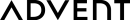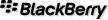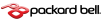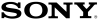Manage your Account
I am having problems logging in
- The password you are using is incorrect. To change your password, from the login screen, click on the "Forgot password" link. You then need to enter the email address you registered with. An email will then be sent to you containing an password link that will be valid for 2 days only. If the email address you enter is not recognized then you probably entered your email address wrong when registering and you will need to re-register.
Please note that even though we send the email immediately, you may not receive it instantly due to a delay between our mail server and your mail server.
How can I unsubscribe from the newsletter?
How can I change my email address or password?
How can I change my contact details?
Email address already registered
If you receive a message when registering stating that the email address is already registered, then the email address already exists on our database. You may have forgotten that you have registered previously and if this is the case and you can remember your password, then you can enter your details on the 'login' screen. If you cannot remember your password then click on the 'Forgot Password' link from the 'login' screen. You will then be emailed a reset password link which will be valid for 2 days.
 en-gb
en-gb
 Deutsch
Deutsch  Español
Español  Français
Français  Italiano
Italiano