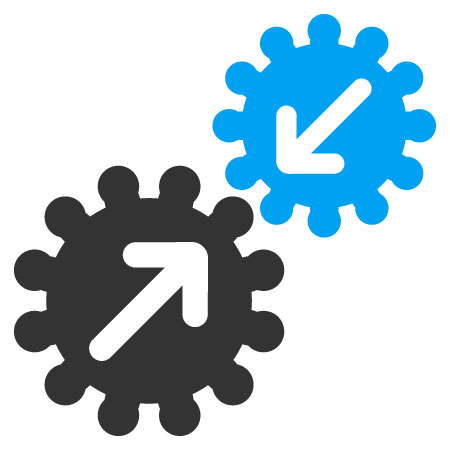Laptop Memory Upgrades
Finding the right laptop memory upgrade may not be as hard you think. We make the process easier by listing all the different makes and models of laptop and then match them to compatible RAM modules.
To find a RAM upgrade for your laptop, start by selecting your manufacturer, then follow the process until you find your model.
Select Your Laptop Manufacturer
Find My MemoryPopular Manufacturers
Guides and FAQs
-
How to upgrade your laptops memory
A step by step guide on how to install your new laptop memory upgrade.
Read More
-
Types of laptop memory
There are so many types of laptop memory what is correct for my machine? Take a look at our images an descriptions to help you determine the correct upgrade for your laptop.
Read More
Compatible matched memory upgrades
As with most things not all memory is created equal. Here at Offtek we go the extra mile to ensure that the ram upgrades we supply are all of A grade quality and are put through rigorous quality checks before they are given the OK to be sent to our customers.
Our laptop memory modules come with a 100% compatibility guarantee and a lifetime warranty, giving you peace of mind. We list 10's of 1000's of laptop models along with their matched RAM modules.
How much RAM do I need?
Generally speaking, more memory is always better. However it really depends on what you use your laptop for. If it is for everyday general use - word processing, web browsing - than 6GB to 8GB is the sweet spot. If gaming is your thing then 8GB is enough for 99% of games out there, although 16GB is becoming the new standard for the latest, most demanding titles. For professional use - video editing and encoding, CAD, graphical work then the more the merrier and you should probably aim to install as much as possible.
For a more in depth explanation with more use cases, we suggest you read our guide: How much RAM do I need.
Choosing an upgrade
When selecting your laptop memory you need to be sure that the memory you are ordering will match the current specification you have installed in your machine. You also need to know how much memory you can install into the laptop as there will be a maximum limit and this differs from model to model.
Our matched listings will help you determine the maximum memory you can install into your machine. For a more detailed list of the types of memory you could have installed why not read our guide on Types of laptop memory.
Matched modules matter
The type of memory upgrade you purchase for your laptop must match the specifications of your laptop’s motherboard. This will differ depending on the type of laptop you have, and how old it is.
If your laptop was manufactured from before 2002, it most likely uses SDR (single data rate), or DDR (double data rate) in the year 2002 specifically. After that, the memory technology continued to evolve from DDR2 to DDR4 in 2014.
Why Buy Memory From Offtek?
With over 21 Years experience in the memory industry Offtek has provided over 650,000 customers with their memory upgrades. We want all of our customers to feel at ease when ordering with us and believe that by providing exceptional customer support, ease of ordering and low prices our customers are always repeat customers and recommend us to friends and family.
 en-gb
en-gb
 Deutsch
Deutsch  Español
Español  Français
Français  Italiano
Italiano 



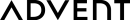



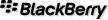


















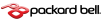


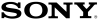



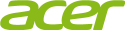 Acer
Acer
 Apple
Apple
 Asus
Asus
 Dell
Dell
 Fujitsu-Siemens
Fujitsu-Siemens
 HP-Compaq
HP-Compaq
 IBM-Lenovo
IBM-Lenovo
 Panasonic
Panasonic
 Samsung
Samsung
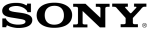 Sony
Sony
 Toshiba
Toshiba