Desktop Memory Upgrades
Upgrading your desktop memory is the most cost effective way of increasing the performance and lifespan of your computer. To ensure that you find the correct ram upgrade for your Desktop PC the team at Offtek do all the hard work for you. Use our matched desktop memory finder to locate the compatible upgrade for your PC. Start by selecting your manufacturer.
Select Your Desktop Manufacturer
Find My MemoryPopular Manufacturers
Guides and FAQs
-
What does Ram do for your computer?
Memory plays a pivotal role in the function of your computer but what exactly does Random Access Memory (RAM) do?
Read More
-
How to speed up your computer
There is nothing more frustrating than trying to work on a slow computer which takes forever to carry out the simplest of tasks. This guide will explain what you can do to ensure the seamless operation of your computer or PC.
Read More
-
Desktop Memory Installation Guide
Even the less tech-savvy can install memory in their desktop PC easily with this guide.
Read More
-
Types of Desktop Memory
A guide to the different types of Ram avaliable for Desktop PC's
Read More
100% Compatible Ram Upgrades
Buying a matched ram upgrade for your desktop PC gives you the peace of mind that you have the correct specification for your model. With over 650,000 happy customers we know our stuff!
Lifetime warranty
We are so certain about the quality of our memory we back all ram modules with a Lifetime Warranty. This means that in the unlikely event that your ram ever fails we will replace the product free of charge.
How much RAM is enough?
Generally more is better, however having a total of 8GB of RAM is enough for most people, some desktops will be better suited to 12GB depending on your PC's hardware.
Once you start approaching the 16GB mark this is considered overkill for most uses. You should be thinking of increasing to 16GB if you play the newest, most demanding games (which are now starting to use quite a bit of memory), professionals working with demanding applications and extreme multi-taskers. If you are looking for more than you probably know why you need it - video editing, encoding, etc.
If your are still unsure then we advise you read our in depth guide: Do I have enough Ram?
How to pick your memory modules
When choosing your memory upgrade you have a two main factors to consider:
Speed or Frequency
Basically the faster the better, however generally the performance gains for higher speeds is negligible for general use. The modules we list for your specific desktop are matched based on both speed and capacity.

Number of Slots
These are the slots in which your RAM modules fit into, we display the number of slots your desktop has on our model pages (Select your manufacturer above and follow the steps to get to your desktop model page). The majority of desktops have either 2,4 or 6 slots. There are normally empty slots on the board into which you can install your new ram upgrade. Where possible you should try to use matched pairs of memory for better performance and ideally keep all modules the same spec.
Who are Offtek and do they know their stuff?
Good question as you do not know us from Adam. So here goes. Offtek has been supplying memory online since 1997 which was the beginning of the e-commerce era. Early in 1996 we took on the challenge to find the type of memory compatible with every computer ever built. Hence our first memory configurator was born. Our constant daily updates allow our customers to easily select the correct memory for their machines.
 en-gb
en-gb
 Deutsch
Deutsch  Español
Español  Français
Français  Italiano
Italiano 



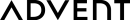



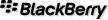


















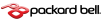


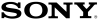



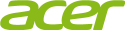 Acer
Acer
 Apple
Apple
 Dell
Dell
 Gateway
Gateway
 HP-Compaq
HP-Compaq
 IBM-Lenovo
IBM-Lenovo
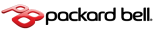 Packard Bell
Packard Bell

