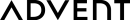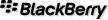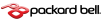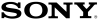How to speed up your computer
There is nothing more frustrating than trying to work on a slow computer which takes forever to carry out the simplest of tasks. The majority of computer issues can often be prevented, simply by carrying out some routine maintenance and housekeeping tasks such as installing updates, reducing startup programs, removing bloatware and uninstalling unwanted or unused software. This guide will explain what you can do to ensure the seamless operation of your computer or PC.
Updates
They may be inconvenient and time consuming on occasions but it is really important to keep your apps, software and systems updated. Not only will this ensure that each piece of software is operating correctly, but will safeguard your system against any threats or vulnerabilities. Software can include your web browsers, applications, printer drivers and your operating system. Microsoft for example regularly releases new updates such as security patches or fixes to any glitches in the system. Check your computer for viruses on a regular basis and monitor for malware. Viruses can cause a whole range of problems from slowing your computer down to crashing programs.
Start-up Programs
If you have a long list of programs on your computer, you don’t want them all launching on start-up otherwise you will find your computer takes an age to load. Find your start-up list and select only the necessary start-up programs. To find the start-up programs on your computer click Start and then type into the search box msconfig and then click enter. This will bring up a system configuration panel. Click on the Start-up tab and select the programs that you don’t need to launch as soon as your computer starts up. Deselect programs that you don’t use regularly or those that are not essential for your computer to function properly on start-up.
Unwanted Software or Applications
Perhaps you have downloaded a trial piece of software or a game that you no longer play. Over time all of these unused programs take up space and more importantly can impact on the performance of your laptop or desktop computer. To uninstall a program that you no longer need, navigate to the control panel from the start menu and then click on programs and features. Select the programs that you wish to remove and follow the on screen wizards. Also remove temporary files, clear the cache and cookies all of which can slow down your computer.
Bloatware
You may be thinking what is ‘bloatware’ all about. When you purchase a new computer it will often arrive with a bundle of preloaded software and unnecessary programs. Over the life of your laptop or PC you will gradually add to this list as you install and remove various programs and software packages. The trick with bloat ware is knowing what you can safely uninstall and the ones you should keep to optimise the performance of your computer.
Browser Toolbars
Although you may not think it, toolbars can take up valuable space on your computer. These are sometimes already installed on a new computer but if you don't use or need them, you can safely uninstall them from your computer. When installing new software look out for automatically selected options which install anti virus or other supported toolbars. All of these over time can cause problems and slow down your computer.
 en-gb
en-gb
 Deutsch
Deutsch  Español
Español  Français
Français  Italiano
Italiano