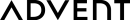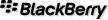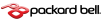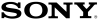How to determine your Dell Laptop model number
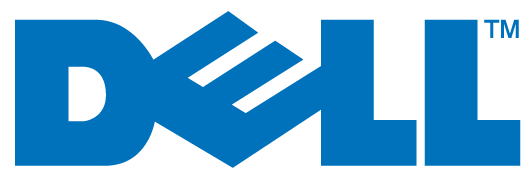
Determining your exact model of Dell Laptop can be done in several ways. We break down the many ways that you can locate this information.
Created on Thursday 19th May 2016
One of the questions that we are asked frequently is how can I determine the exact model of dell laptop I have. We understand that even though your invoice when you brought your laptop states that you have a Latitude E6410 but how do you know if you have the E6410 ATG or XFR. We will provide you with a few insights into where you will be able to find this information.
The first place that you should take a look at is the case of the laptop itself. There are several places you can find the model number. These can be: -
1. Above the Keyboard. Usually located between the top the keyboard and the crease for the screen.
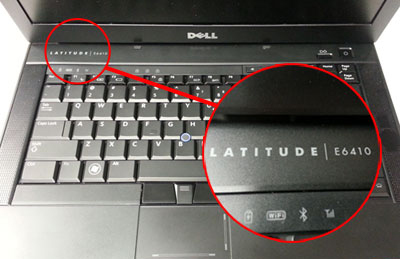
2. On the base of the laptop. You need to be careful with this one as sometimes you may only find the tag and serial numbers not the model number.
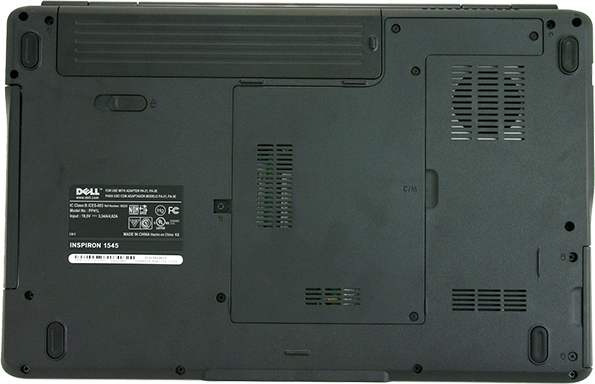
3. On the battery. Weird one this but if you take the battery out of the laptop (there are usually two sliding clips to do this) then turn the battery over the model number will be located on the underside.
If you are not able to locate the model number using the techniques detailed above then you can also try the following: -
1. View the Dell Loading screen. Once the laptop has been powered on you will be greeted by the dell loading screen which will also detail your model number.
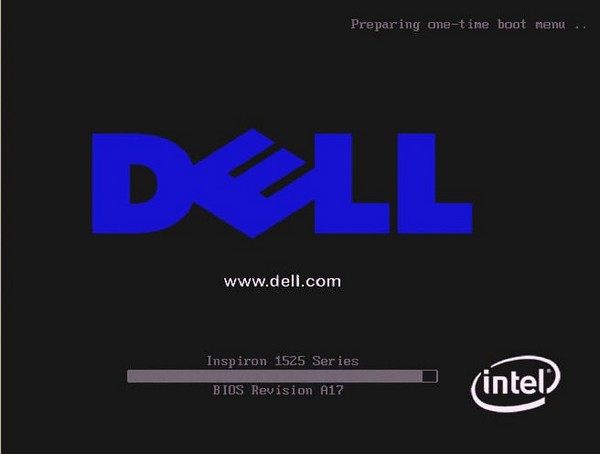
2. If all else fails then you can enter the BIOS on the laptop to also reveal not only the model number but a whole host of other information. To get into the BIOS on your dell laptop you will need to do the following: -
- Turn on the laptop
- Once the Dell logo has loaded, press the F2 key on your keyboard in quick succession and this will take you into the BIOS.
- Once in the BIOS use the up and down arrows to navigate to the main system menu and you will find your model name listed.
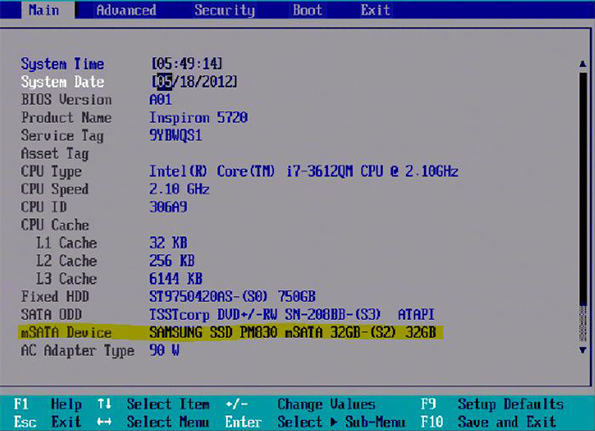
 en-gb
en-gb
 Deutsch
Deutsch  Español
Español  Français
Français  Italiano
Italiano