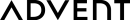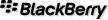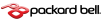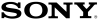Help Me Choose
There are a number of things to consider when purchasing a memory upgrade. However we are here to help! Below are descriptions of some of the terms we use on our website and also instructions on how to determine exactly how much memory you can install in your machine.
What is Maximum Memory? – This is the total amount of memory you can install in the machine.
What is Default Installed Memory? – This is the standard memory that the machine is shipped with from the manufacturer.
What is Number of Slots? – These are the number of memory slots available that you can install memory modules into.
A number of manufacturers allow you to configure your machine before purchase. If this is the case with your model then the machine will have the base memory you configured when you placed your order with the manufacturer.
All three points above are critical for you to be able to determine whether you can upgrade your machine and also the amount of RAM supported.
How can I install the Maximum memory in my machine?
One thing to remember when looking at installing the maximum memory is that it is split over the number of memory expansion slots you have in your machine.
As an example:
Maximum Memory Capacity: 4GB
Default Installed Memory: 2GB
Number of Slots: 2 Slots (2 Banks of 1)
We can see that the maximum memory for this machine is 4GB but that does not mean that a single 4GB module can be installed. This is because the machine has two memory expansion slots, therefore you can only install 2 x 2GB modules which will give you the 4GB total RAM supported.
How Do I know the exact amount of memory I currently have installed?
If you are not sure of the amount of memory you currently have in your machine you can determine this by using the following steps: -
Windows based operating systems –
Click on the start menu > Control Panel > System > General/System >
You will then see the current Ram memory listed - E.g. Memory (RAM) 4.00GB.
Mac operating system –
To see how much RAM is installed, choose 'About This Mac' from the Apple Menu. The memory field specifies the amount of RAM installed in the computer.
Unfortunately this will only tell you the size of the total memory installed in the machine not how it is configured or the type of memory. As an example your current memory could be showing as 2GB. If the machine has 2 slots (2 Banks of 2) then the memory could be installed as either a single 2GB module or as 2 x 1GB Modules. The only precise way to determine this is take a physical look at the original module/modules that are installed in the machine. This will then confirm if you need to remove any existing memory modules in order to upgrade.
FAQ’s: -
Can I install a single module alongside my original memory module?
We actually only list memory upgrades as single modules if you can install them in your machine. If you see a single module listed then you will have no issues with installing that module alongside your existing memory.If a pair of modules is required we will sell the memory in kit form as this ensures that you will receive a matched pair of memory modules.
There are machines that can take advantage of 'Dual Channel' and 'Triple Channel' Mode, where modules can be installed in matched pairs or matched kits of three. However this is not mandatory but will provide a slight performance benefit if implemented. We do state within our notes section where possible if the machine can support these modes.
Do the memory modules need to be the same capacity?
No, you can install a larger or smaller sized module alongside any existing memory.
You list more the one speed for my model. Which do I need?
As explained in our 'Help Me Choose' section, different models within the same range can contain memory modules with different speeds. We accommodate this situation by listing alternative speeds of memory for the specific model. All of the memory we list will be compatible with that machine but if you are adding memory to an original upgrade it can be best to determine the exact speed you have installed. If you are not sure of the speed that you currently have installed in the machine the information will be detailed on the label of one of your existing memory modules.
 en-gb
en-gb
 Deutsch
Deutsch  Español
Español  Français
Français  Italiano
Italiano