Many people widely publicize the fact that a memory upgrade for the laptop is very helpful to boosting your system’s performance. While this statement is considered to be true, let us take a look at whether the result is the same for every computer or laptop. You may have had your laptop for a while now and likely have saved a bunch of files on it.
Random Access Memory as RAM is also called is the unit of memory that temporarily stores your software applications and operating system. Prior to opening and closing a software program, Random Access Memory allows for space to do this. The data stored in RAM is erased once you shut down your laptop. However, as you add more programs to your laptop, there will be a need for more temporary storage. For this reason, you may need a memory upgrade.
Breathing New Life
Wouldn’t you like to breathe new life into your laptop so it can operate at a relatively good speed instead of the slow uphill battle that you have been experiencing lately? The answer should be yes. The reality is that without the proper laptop memory upgrade, you will still be using a laptop that is operating at low efficiency. The other question now is to what degree do you want your computer system to run?
Making the Decision
While it is unknown to what initial degree the laptop memory will change how your system works (since it depends on the type of memory upgrade you receive), it is safe to say that you will see some changes. Let’s take a look at some of the things you need to know before deciding to do a ram upgrade.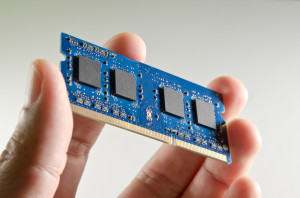
The Course of Action
If you have a laptop that is more than four years old and you use it on an ongoing basis, you will definitely need to add more RAM. It is possible that you may need a new laptop, but if you are unable to afford a new purchase, then more memory will do for now. If you have a laptop less than two years old and you run contemporary software applications on it, then an upgrade of memory will give you better performance.
The Speed
The speed of your hard drive will also be in question in both cases. This is because the memory, hard drive and processor all contribute to the basic performance of your system. No matter which one of these combinations that you consider, these items all influence how your system operates.
Conclusion
Your ultimate decision would depend on the number of years that you have your laptop and how fast it is currently running. If you use your laptop quite often, memory is running out and your system is slower than normal, then you won’t be able to add new software. So, in the end, it would best to get more memory added to your laptop.
Image credit: https://www.flickr.com/photos/ivyfield/4545235700/
 Offtek Blog Your source for everything memory
Offtek Blog Your source for everything memory
