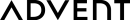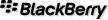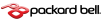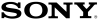Make and Model
Windows Machines - The make and model can be found on the outside of the tower on a desktop/server and on the base of all laptops/netbooks.
Apple Machines - Please only provide the serial number. This can be found on the base of your machine or by following the simple steps below:
1. Click the Apple logo in the top left corner of the screen and choose 'About This Mac'
2. Double-click the version text and the serial number now appears where the version text had been, as shown in the example below.
![]()
 en-gb
en-gb
 Deutsch
Deutsch  Español
Español  Français
Français  Italiano
Italiano