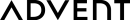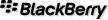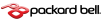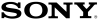What is ESD (Electro Static Discharge)
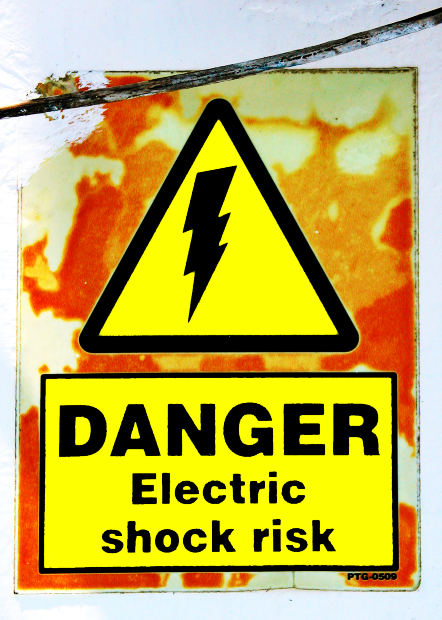
Electro Static Discharge or ESD has the potential to cause serious damage to the components in your computer. What is ESD and how can you remove the risk.
Created on Wednesday 18th May 2016
Electro Static Discharge or ESD is very important because it is one of those things that has the potential to cause serious damage to the components in your computer. Very much the same as getting an electric shock from static or when you touch something metal, ESD can occur if you start work on your computer and cause irreparable damage to the internal parts of the computer. What’s more, it can happen without giving the user a shock and it can only happen when work is carried out inside the computer or when an expansion card or hardware is handled. When working on the interior of a computer it is of utmost importance that you purchase an anti-static wristband. Furthermore you should take all reasonable steps to decrease the amount of Electro Static Discharge as much as you can by;
1. Zero Potential
This is a technical term which refers to the technician and the computer being at zero potential. This involves consistently making contact with the unpainted metal surface of the casing or power supply case from the computer.
2. Standing
When working with the computer always remain standing rather than seated. Chairs can generate additional electro static.
3. Cables
Before you begin any work on the computer disconnect all cables from the device. This can include everything from peripheral devices through to plug in USB cables.
4. Clothes
Be careful on the clothing that you wear and opt for something that will produce as little static as possible. Wool jumpers for example should be avoided, so too should any jewellery.
5. Weather
The weather can play a pivotal role in ESD, particularly electrical storms. If you can wait until the storm has passed before you work on the computer
6. Desk
Ensure that you are standing on a hard floor and the computer that you are working on is placed on a hard surface too such as a wooden bench or table.
Electro Static Discharge has the potential to damage certain components within your computer. If it no longer operates after you have worked on it there are several steps that you should carry out.
- Any new parts should be removed and the computer restarted. If the computer starts up ok, it is either a faulty part, it was not connected properly or it was incompatible with the system.
- If the computer still doesn’t work properly after taking away all of the new hardware, check that all of the relevant expansion cards and cables are connected properly.
- If the computer still fails to start, something may have been damaged which is the reason why it is not working and you will need to conduct further investigative work to find out the cause of the problem.
 en-gb
en-gb
 Deutsch
Deutsch  Español
Español  Français
Français  Italiano
Italiano